Hudi编译适配hadoop3.2.4
本文讲解hudi如何编译适配Hadoop3.x,其中hudi采用版本0.12.3,hadoop采用版本3.2.4。
1.默认配置
Hudi的编译配置文件为<HUDI_HOME>/pom.xml(其中<HUDI_HOME>是Hudi根目录),默认配置的hadoop版本为2.10.1。相关配置如下图:
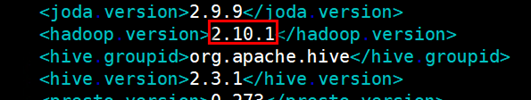
编译参数-Dhadoop:表示选择hadoop2.10.1;
2.编译方法
适配Hadoop3.x的hudi编译有两种方案。(本示例中采用方案二)
一、通过编译命令指定
mvn clean package -DskipTests -Dspark3.2 -Dflink1.14 -Dscala-2.12 -Dhadoop.version=3.2.4
二、修改配置文件
修改<HUDI_HOME>/pom.xml中hadoop.version为3.2.4
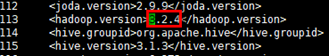
然后,通过如下命令编译适配hadoop:
mvn clean package -DskipTests -Drat.skip=true -Dhadoop
编译成功有如下提示:
[INFO] Reactor Summary for Hudi 0.12.3:
[INFO]
[INFO] Hudi ............................................... SUCCESS [ 1.010 s]
[INFO] hudi-tests-common .................................. SUCCESS [ 0.585 s]
[INFO] hudi-common ........................................ SUCCESS [ 8.311 s]
[INFO] hudi-hadoop-mr ..................................... SUCCESS [ 2.003 s]
[INFO] hudi-sync-common ................................... SUCCESS [ 0.659 s]
[INFO] hudi-hive-sync ..................................... SUCCESS [ 2.212 s]
[INFO] hudi-aws ........................................... SUCCESS [ 1.127 s]
[INFO] hudi-timeline-service .............................. SUCCESS [ 0.838 s]
[INFO] hudi-client ........................................ SUCCESS [ 0.028 s]
[INFO] hudi-client-common ................................. SUCCESS [ 5.412 s]
[INFO] hudi-spark-client .................................. SUCCESS [ 10.706 s]
[INFO] hudi-spark-datasource .............................. SUCCESS [ 0.025 s]
[INFO] hudi-spark-common_2.12 ............................. SUCCESS [ 11.686 s]
[INFO] hudi-spark3-common ................................. SUCCESS [ 4.374 s]
[INFO] hudi-spark3.2plus-common ........................... SUCCESS [ 5.399 s]
[INFO] hudi-spark3.2.x_2.12 ............................... SUCCESS [ 9.605 s]
[INFO] hudi-java-client ................................... SUCCESS [ 1.307 s]
[INFO] hudi-spark_2.12 .................................... SUCCESS [ 18.723 s]
[INFO] hudi-utilities_2.12 ................................ SUCCESS [ 3.523 s]
[INFO] hudi-utilities-bundle_2.12 ......................... SUCCESS [ 18.907 s]
[INFO] hudi-cli ........................................... SUCCESS [ 8.284 s]
[INFO] hudi-flink-client .................................. SUCCESS [ 11.176 s]
[INFO] hudi-gcp ........................................... SUCCESS [ 0.608 s]
[INFO] hudi-datahub-sync .................................. SUCCESS [ 0.520 s]
[INFO] hudi-adb-sync ...................................... SUCCESS [ 0.802 s]
[INFO] hudi-sync .......................................... SUCCESS [ 0.024 s]
[INFO] hudi-hadoop-mr-bundle .............................. SUCCESS [ 8.850 s]
[INFO] hudi-datahub-sync-bundle ........................... SUCCESS [ 10.978 s]
[INFO] hudi-hive-sync-bundle .............................. SUCCESS [ 8.952 s]
[INFO] hudi-aws-bundle .................................... SUCCESS [ 10.142 s]
[INFO] hudi-gcp-bundle .................................... SUCCESS [ 8.953 s]
[INFO] hudi-spark3.2-bundle_2.12 .......................... SUCCESS [ 17.265 s]
[INFO] hudi-presto-bundle ................................. SUCCESS [ 10.007 s]
[INFO] hudi-utilities-slim-bundle_2.12 .................... SUCCESS [ 15.409 s]
[INFO] hudi-timeline-server-bundle ........................ SUCCESS [ 13.625 s]
[INFO] hudi-trino-bundle .................................. SUCCESS [ 9.932 s]
[INFO] hudi-examples ...................................... SUCCESS [ 0.027 s]
[INFO] hudi-examples-common ............................... SUCCESS [ 1.421 s]
[INFO] hudi-examples-spark ................................ SUCCESS [ 4.631 s]
[INFO] hudi-flink-datasource .............................. SUCCESS [ 0.025 s]
[INFO] hudi-flink1.14.x ................................... SUCCESS [ 0.715 s]
[INFO] hudi-flink ......................................... SUCCESS [ 40.273 s]
[INFO] hudi-examples-flink ................................ SUCCESS [ 0.945 s]
[INFO] hudi-examples-java ................................. SUCCESS [ 1.715 s]
[INFO] hudi-flink1.13.x ................................... SUCCESS [ 0.758 s]
[INFO] hudi-flink1.15.x ................................... SUCCESS [ 0.770 s]
[INFO] hudi-kafka-connect ................................. SUCCESS [ 3.661 s]
[INFO] hudi-flink1.14-bundle .............................. SUCCESS [ 16.274 s]
[INFO] hudi-kafka-connect-bundle .......................... SUCCESS [ 24.778 s]
[INFO] hudi-spark2_2.12 ................................... SUCCESS [ 8.170 s]
[INFO] hudi-spark2-common ................................. SUCCESS [ 0.034 s]
[INFO] ------------------------------------------------------------------------
[INFO] BUILD SUCCESS
[INFO] ------------------------------------------------------------------------
[INFO] Total time: 05:46 min
[INFO] Finished at: 2023-09-14T11:54:44+08:00
[INFO] ------------------------------------------------------------------------
一定要出现“BUILD SUCCESS“提示。
然后执行hudi-cli.sh:
# ./hudi-cli/hudi-cli.sh Client jar location not set, please set it in conf/hudi-env.sh……Welcome to Apache Hudi CLI. Please type help if you are looking for help. hudi->
3.问题
HoodieParquetDataBlock找不到合适的ByteArrayOutputStream构造器
一、问题描述
Hudi0.12.0编译配适hadoop 3.2.4版本时,编译异常:FSDataOutputStream(java.io.ByteArrayOutputStream), 找不到合适的构造器。错误日志如下:
[ERROR] Failed to execute goal org.apache.maven.plugins:maven-compiler-plugin:3.8.0:compile (default-compile) on project hudi-common: Compilation failure[ERROR] /D:/Workspace/Apache/apache-hudi/hudi-common/src/main/java/org/apache/hudi/common/table/log/block/HoodieParquetDataBlock.java:[112,44] 对于FSDataOutputStream(java.io.ByteArrayOutputStream), [ERROR] org.apache.hadoop.fs.FSDataOutputStream.FSDataOutputStream(java.io.OutputStream,org.apache.hadoop.fs.FileSystem.Statistics)[ERROR] org.apache.hadoop.fs.FSDataOutputStream.FSDataOutputStream(java.io.OutputStream,org.apache.hadoop.fs.FileSystem.Statistics,long)[ERROR]org.apache.hadoop.fs.FSDataOutputStream.FSDataOutputStream(java.io.OutputStream,org.apache.hadoop.fs.FileSystem.Statistics,long)[ERROR]
二、问题分析
问题代码如下:
try (FSDataOutputStream outputStream = new FSDataOutputStream(baos)) { try (HoodieParquetStreamWriter<IndexedRecord> parquetWriter = new HoodieParquetStreamWriter<>(outputStream, avroParquetConfig)) { for (IndexedRecord record : records) { String recordKey = getRecordKey(record).orElse(null); parquetWriter.writeAvro(recordKey, record); } outputStream.flush(); } }
查看FSDataOutputStream的代码,可以看到FSDataOutputStream只有2个构造器了。新的构造器加入了Statistics stats和long startPosition两个参数,用于进行输出流的io统计。
public FSDataOutputStream(OutputStream out, Statistics stats) { this(out, stats, 0L); } public FSDataOutputStream(OutputStream out, Statistics stats, long startPosition) { super(new FSDataOutputStream.PositionCache(out, stats, startPosition)); this.wrappedStream = out; }
需要激活统计的话,至少需要传入Statistics。Statistics有两个构造函数,一个是传入系统的schema,一个是传入另一个Statistics对象。第二个构造器是不可能了,那第一个可以吗?在hudi的HoodieParquetDataBlock可以拿到系统的schema吗?
public Statistics(String scheme) { this.scheme = scheme; this.rootData = new FileSystem.Statistics.StatisticsData(); this.threadData = new ThreadLocal(); this.allData = new HashSet(); } public Statistics(FileSystem.Statistics other) { this.scheme = other.scheme; this.rootData = new FileSystem.Statistics.StatisticsData(); other.visitAll(new FileSystem.Statistics.StatisticsAggregator<Void>() { public void accept(FileSystem.Statistics.StatisticsData data) { Statistics.this.rootData.add(data); } public Void aggregate() { return null; } }); this.threadData = new ThreadLocal(); this.allData = new HashSet(); }
发现拿不到,所以只能传空。修改代码文件./hudi-common/src/main/java/org/apache/hudi/common/table/log/block/HoodieParquetDataBlock.java。
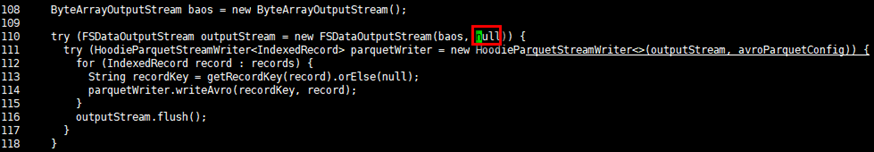
查看hudi的其他代码,传空是普遍现象哦。重新编译后,顺利编译通过,可以放心使用。